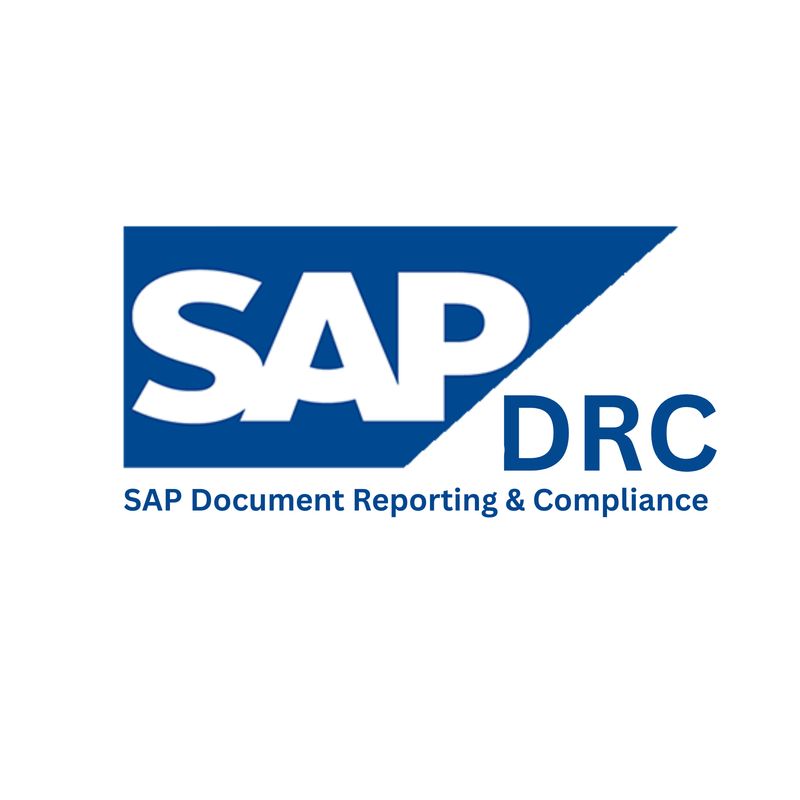SAP Remote Server Access: Empowering Your Workforce from Anywhere
In today’s digital world, businesses must adapt to new methods of work and communication. Among the most transformative is SAP remote server access. This powerful tool enables employees to access critical systems, collaborate seamlessly, and maintain productivity from any location. With remote work becoming the norm across various industries, SAP remote access allows companies to ensure business continuity, streamline operations, and enhance flexibility without compromising data security.
This article will explore the benefits of SAP remote server access, essential considerations for implementation, the technologies and solutions available, and best practices to ensure a successful deployment. By the end, you'll understand why investing in SAP remote access is critical for modern businesses and how Saraswati Technologies can support you in this journey.
Benefits of SAP Remote Server Access
SAP remote server access allows businesses to manage operations efficiently from any location. Allowing employees to access critical systems securely enhances overall productivity and business resilience.
Increased Productivity
One of the most compelling benefits of SAP remote server access is its significant productivity boost. With traditional on-premises setups, geography, office hours, and infrastructure availability often limit employees. Remote access, however, allows them to access SAP systems like SAP IBP Server Access or SAP HANA Dedicated Hosting from anywhere, anytime, leading to faster decision-making and task execution.
Companies implementing SAP remote access report higher productivity levels because employees can work without interruptions. No longer confined to the office, they can promptly respond to critical business needs, ensuring that operations run smoothly regardless of location.
Enhanced Collaboration
Remote collaboration becomes crucial in an era where teams are often dispersed across different locations or even time zones. SAP remote access enables seamless collaboration by providing users with a shared real-time platform to access, edit, and share data. Tools like SAP Fiori remote access allow users to interact with intuitive dashboards, make critical adjustments, and maintain workflows.
Moreover, SAP Run Solution capabilities facilitate remote collaboration by empowering employees to stay connected through a secure platform, ensuring business operations continue uninterrupted. Teams can collaborate more efficiently without worrying about the complexities of coordinating across physical office spaces.
Improved Business Continuity
The flexibility to operate remotely has become indispensable for maintaining business continuity. In the case of a disaster, whether natural or man-made, having remote access to SAP ERP ensures that your employees can keep working, reducing downtime and minimising losses. With the help of SAP S4HANA Cloud Server Access, businesses can safeguard their operations, even during critical moments.
Through 24X7 Business Run on SAP with different time zones, organisations can maintain continuous operations, no matter where their workforce is located. Saraswati Technologies offers robust and reliable SAP hosting services to ensure your business is always connected and functioning, even under adverse circumstances.
Key Considerations for Implementing SAP Remote Server Access
Implementing SAP remote server access requires careful planning to ensure seamless integration, security, and performance. Businesses must address potential challenges upfront to maximise the benefits of remote access for their workforce.
Security
Data security is one of the main concerns when enabling remote access to any system, particularly critical ones like SAP. Businesses must protect sensitive information against unauthorised access, cyber threats, and breaches. Implementing No Data Refresh in the SAP System is one way to prevent critical data from being exposed to vulnerabilities.
Integrating strong authentication methods, encryption, and regular security updates into your SAP remote access solutions for small businesses is essential. With SAP Access & Config Tips provided by Saraswati Technologies, companies can ensure their systems are secure while giving employees the necessary flexibility.
Performance
Remote access should not compromise the performance of your SAP systems. The speed and efficiency of data processing and task execution must remain intact, regardless of where users log in. This is particularly important when using SAP remote access for On-Premises Server solutions, as performance bottlenecks can arise due to network limitations.
Regular performance monitoring, infrastructure scaling, and optimisation are necessary to ensure your SAP HANA Dedicated Hosting and other services function seamlessly. Saraswati Technologies helps businesses maintain the optimal performance of their SAP systems by providing ongoing support and performance tuning.
User Experience
An often overlooked but essential component of SAP remote access is the user experience. Employees must find the system easy to use, whether accessing SAP via remote desktop or web-based platforms like SAP Fiori. A smooth user experience increases efficiency and reduces frustration, ensuring your workforce can focus on tasks without technical difficulties.
With SAP GUI-based access, companies can give their teams the tools to work efficiently. Saraswati Technologies specialises in optimising the user experience for remote access, ensuring businesses achieve maximum productivity without sacrificing ease of use.
SAP Remote Server Access Technologies and Solutions
Businesses can leverage various technologies that offer secure and reliable connectivity to enable remote access. Choosing the right solution depends on the organisation's specific needs, such as security, scalability, and user experience.
Virtual Private Networks (VPNs)
A virtual private network (VPN) is a more used solution for remote access to SAP servers. By establishing a safe, encrypted connection between the user and the company's network, VPNs allow employees to work safely from remote locations. VPNs are an excellent solution for businesses that require remote access to SAP Cloud Server while maintaining tight security.
Cloud-Based SAP Solutions
Cloud computing has revolutionised how businesses manage their IT infrastructure, and SAP is no exception. Solutions like SAP S4HANA Cloud Server Access provide flexibility, scalability, and accessibility. Users can access data and run critical operations remotely through cloud-based SAP systems without maintaining on-premises servers.
Saraswati Technologies offers specialised cloud hosting services tailored to businesses seeking remote SAP solutions. These services are designed to provide high availability, security, and scalability for businesses of all sizes.
Remote Desktop Protocol (RDP)
Remote Desktop Protocol (RDP) is an effective option for businesses that need more direct remote access. RDP allows users to log into their office computers and access SAP systems as though they were physically present. This method is useful for companies with SAP remote access for On-Premises Server configurations who need a cost-effective solution to enable remote work.
Best Practices for Successful SAP Remote Server Access
Implementing SAP remote access requires adherence to proven practices that ensure security, efficiency, and user satisfaction. By following these practices, businesses can optimise their remote access solutions for long-term success.
Clear Policies and Procedures
Implementing best practices for SAP remote access begins with establishing clear policies. Employees must understand how to access the system, what security protocols to follow, and what to do in case of technical issues. These policies should be comprehensive yet easy to follow, ensuring your workforce can transition to remote work without disruption.
Saraswati Technologies guides on developing best practices for SAP online access, helping businesses create frameworks that support seamless remote operations.
Regular Monitoring and Maintenance
Remote SAP systems must be regularly monitored to ensure proper functioning. Whether it's SAP S/4HANA remote access or cloud-based solutions, maintenance is crucial to identifying potential issues before they become serious problems. This includes software updates, security patches, and performance checks.
Saraswati Technologies offers continuous monitoring and support for SAP remote access, ensuring your systems remain secure, up-to-date, and performing at their best.
User Feedback and Continuous Improvement
A successful SAP remote access setup evolves with the business's needs. Regularly gathering user feedback on their remote access experience is crucial to improving it. By listening to your employees' concerns and suggestions, you can refine the system to meet their needs better, thereby increasing both efficiency and satisfaction.
Saraswati Technologies: Your Ideal Partner for SAP Remote Server Access
SAP remote server access is a game changer for businesses looking to empower their workforce with the flexibility to work from anywhere. Through VPN, cloud computing, or remote desktop solutions, SAP remote access enables businesses to boost productivity, enhance collaboration, and ensure business continuity. The key to success is balancing security, performance, and user experience while following best practices for SAP remote access.
As businesses across India increasingly adopt remote work, having reliable SAP remote access solutions is vital. Saraswati Technologies specialises in providing robust and secure SAP hosting and remote access services, ensuring your business stays connected, productive, and secure. Saraswati Technologies has the expertise and solutions to meet your needs, whether you're a small business or an enterprise.
Empower your workforce today with reliable and secure SAP remote server access. Contact Saraswati Technologies to explore tailored SAP solutions that fit your business requirements and keep your operations running smoothly worldwide. With Saraswati Technologies as your trusted partner, you can experience the benefits of seamless collaboration, enhanced security, and improved productivity.
Display prices in:EUR